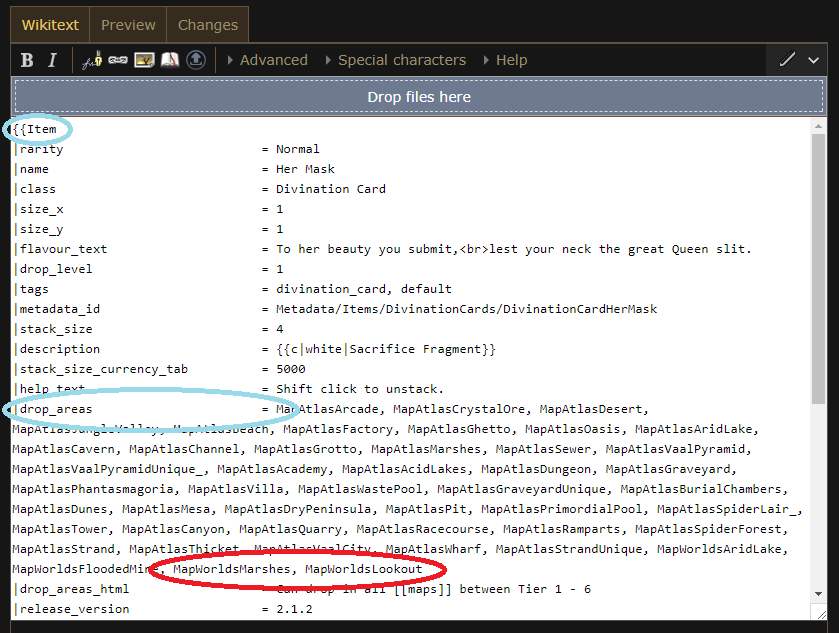In Path of Exile there are quite a few items dropping in various places, some are random and some are restricted to certain areas. As the number of items and areas where it drops increases the harder it is to maintain multiple pages with the same information. To minimize the number of pages to manually edit it's been decided to store drop restriction information on the item pages only. Other pages then have to query for that information from a database. This will reduce repetitive edits across the wiki and increase accuracy for less popular pages.
What's the mechanic?
{{Item acquisition}} is supposed to show various ways the item can be obtained, if the item:
- only drops in a specific area then add the
area idto|drop_areas= - is obtained through other items such as prophecy rewards, divination card rewards or vendor recipes use
|upgraded_from_set<i>_group<j>_<item_page/amount>=(do not use this for generic recipes) - drops from certain monsters or another mechanic, use
|drop_text=. - it will also add quest and vendor reward information based on the data in Module:Quest reward.
For items that follow regular drop mechanics, no changes to the item template are required.
See {{Item}} for more information about how the parameters are used.
Editing & retrieving area id
When to edit the area id
Drop restrictions for the area id should only be used for cases the item can only specifically appear in a particular area.
This means if it is obtained from specific monsters found in specific areas, that information should go to drop_text and not drop_areas. Likewise, for items that just happen to have a high drop level requirement, this parameter should not be used.
At the time of writing only Divination cards and atlas base items have drop area restrictions.
Get the area id
Before being able to specify how an item is acquired (say from a map), you will need to make note of the place's area id.
It can be found on the wiki page for the area, in an infobox beside the Id column. For example, for Graveyard Map the id is MapWorldsGraveyard.
You cannot add the item into the area, instead you add the area to the item.
Edit the item page
To add or modify where an item is acquired, you must edit the {{Item}} infobox on that item's page (e.g. Her Mask).
First edit the page using Edit Source or Edit (make sure to switch it to Source Editing in the editor dropdown menu)
Edit the Item infobox data
Find the section starting with {{Item, and the first line that reads drop_areas =.
This is a comma separated list of area ids. Add the new area id you made note of above (say MapWorldsGraveyard for the Graveyard Map) to the list. Do not replace old areas, they're still relevant for old areas. The tables will filter them out instead in the future.
Save your changes
Save your changes, specifying where you got the information in the Summary box (e.g. Personal drop)
Thank you for contributing to the wiki!